Q: Does it require motion platform?
QS-BT1 is doing excellent job without any motion platform in all fields except forward acceleration sensation. If you wish to feel forward acceleration, then it is recommended to have additional equipment like motion platform or DIY Wind Sim.
Q: Is it compatible with QS-210 and QS-220?
Yes, it is. It is compatible with all motion platforms powered by MotionSystems technology, including QS, PS and HS. Although for seat movers there are some limitations regarding mounting options (top frame only, close to pivot point) and it all cases QS-BT1 takes away piece of the supported payload.
Q: Does it work with ForceSeatPM/Qubic Manager or does it use different software?
The module controlling QS-BT1 is fully integrated in ForceSeatPM/QubicManager and offers the same user interface and tuning capabilities as motion platforms.
Q: Does it require calibration each time it is started?
No, it does not. QS-BT1 works purely on force control and position reading is used only to limit spin speed. It means that when the game is unpaused and force control request arrives, QS-BT1 tensions the seat belt to reduce any play caused by loose belts.
Q: Can I install QS-BT1 behind the seat at my shoulders height?
Technically yes, but there are some limitations and virtually no benefits:
– When you have a static rig, it does not really matter, but for all rigs that utilize motion platforms, it is always recommended to keep Center-Of-Gravity as low as possible, therefore QS-BT1 should be installed to the rig, not the seat.
– For seat movers, it is not allowed as it would increased moment of inertia drastically. QS-BT1 must be installed to the top frame as close to pivot point as possible, to keep moment of inertia in check.
– Installation location does not really affect if belt pull your shoulder down or back, as it is purely determined by your seat model.
Q: Does it come with integrated belt?
No, there is only short section of belt coming out of QS-BT1 which you need to attach to seat belt of your choice. For example, for 4 points seat belt you attach the seat belt to your cockpit in 4 points as you normally do (A on the drawing), and then you attach QS-BT1 to the rear section of the seat belt (B on the drawing). This approach guarantees that safety features of your seat belt are not compromised by QS-BT1.
Q: What kind of seat do I need?
Unfortunately not all bucket seats are made equal and “bad” seat can ruin the experience. Following are some key guidelines:
– The seat must have slots for seat belt at the right height. If the slots are too low in comparison to your shoulders position, then the seat belt will pull your shoulder down, not back.
– The slots must be wide enough to the seat belt to fit and move freely, otherwise event with low friction inserts you will loose some fine details (vibrations, low amplitude forces). If your seat belt is too wide for the slots, then you can try to fold the belt in half, but we rather recommend to choose less problematic seat or seat belt model.
– QS-BT1 comes with low friction inserts that you install in seat belt slots and with a low friction bridge that you can (optionally) attach to the seat which also moves the belt up a little bit. Both can help with unexpected resistance and friction around seat belt slots, but not in all cases.
Q: Do I need 4-point, 5-point or 6-point seat belt?
In theory 6-point is the best, but we are doing most of our testing with 4-point seat belt (3 in. width) because they are pretty popular and it works surprisingly well, as long as the belt’s section around waist is tight. For 5-point and 6-point seat belts make sure that the bottom-middle mount is placed correctly, otherwise you might feel the tension between your legs instead on shoulders.
Q: Will QS-BT1 pull me back or down?
The direction of the pull depends only on the seat belt slots position against your shoulder. As long the slots are at the right height, you will be pulled back. QS-BT1 comes with low friction inserts for the seat belts slots that reduce the friction (so you are pulled back, not the seat down) and with low friction bridge that might help you to adjust the rotation point height and compensate odd seat belt slots shape.
Q: What cockpits models are compatible with QS-BT1?
QS-BT1 comes with universal set of adapters (brackets) that allow the device to be installed to most of the aluminum profile based cockpits. For other cockpits, additional brackets might be required. We are working closely with our resellers to check compatibility with various cockpits and to provide them necessary guidelines so they (resellers) can create adapters for their bespoke cockpits if universal ones do not work. More details will be published in Q1 2024.
Q: What is the function of the RGB lighting?
This is to be confirmed upon release, but at this moment the list of functions is as follows. Not all games support all options. If you wish to have additional function implemented for the RGB lighting, please do not hesitate to contact us.
- brake light
- emergency brake light – brake light combined with hazard lights, activated when front wheel slip during braking
- reverse light
- current force indicator – shows how much force is generated per channel
- yellow flag from the sim
- DRS
Q: What games are supported?
The list of supported games is as follows. If we miss some games that interested you, let us know. Please be aware that not all games allow to utilize QS-BT1’s capabilities to the fullest.
- Aerofly FS2, Aerofly FS4
- American Truck Simulator
- Assetto Corsa, Assetto Corsa Competizione
- Automobilista 1, Automobilista 2
- drive
- ChassisSim DIL
- City Car Driving EE
- Copa Petrobras de Marcas
- DCS World
- DiRT 3, DiRT 4, DiRT Rally 1.0, DiRT Rally 2.0
- Drift Cyber Sport
- Epic Roller Coasters
- Euro Truck Simulator 2
- eXpanSIM
- F1 2018, 2019, 2020, 2021, 22, 23
- Fernbus Simulator
- Formula Truck 2013
- Forza Horizon 4, Forza Horizon 5
- Forza Motorsport 7, Forza Motorsport (8)
- Flight Simulator X, Flight Simulator 2020
- Flight Sim World
- Game Stock Car, Game Stock Car Extreme
- GOATi Traffic Simulation
- GP Bikes
- GRID 2, GRID 2019, GRID Legends,f GRID Autosport
- GT Legends
- GTR 2
- iRacing
- KartKraft
- Kart Racing Pro
- Live For Speed
- Mission Combat Simulator
- MX Bikes
- No Limits 2
- PERRINN 424
- Prepar 3D 4, Prepar 3D 5, Prepar 3D 6
- Project CARS 1, Project CARS 2, Project CARS 3, Project CARS Pagani Edition, Project CARS Pro
- Race 07
- RaceRoom Racing Experience
- rFactor, rFactor2, rFPro
- Richard Burns Rally
- Simumak
- Steel Beasts Pro
- The Crew 2, The Crew Motorfest
- World Racing Series
- WRC 7, WRC 8, WRC 9, WRC 10, WRC Generations
- WRC (EA Sports)
- X-Plane 10, X-Plane 11, X-Plane 12
Q: Can it be controlled from SimTools, Sim Racing Studio or SimHub?
No, QS-BT1 is designed to work only with ForceSeatPM/QubicManager and carefully crafted profiles created individually for each of the supported games.
Q: How do you prevent the system from pulling too hard and hurting the use?
The necessary safety factors were included at each level of the design and they include, but are not limited to:
- selection of appropriate motors and power supply which combined generate enough pulling force but at the same time difference between nominal voltages prevents motors from spinning too fast
- selection the right amount of pulling force, which on the one hand is high enough to generate necessary sensations, on the other hand, it is still safe for humans
- implementation of our dual-channel self-testing Motion-Lock system that allows to link QS-BT1 to single fully integrated Motion-Lock circuit together with various models of QS motion platforms and QS-DD-20
- implementation of additional software watchdogs that add yet another layer of safety over hardware solution
Q: Is it compatible with QS-CH2?
Combination of QS-BT1 and QS-CH2 is fully supported by ForceSeatPM/QubicManager, but you cannot attach QS-BT1 directly to QS-CH2 as there is usually a cockpit (3rd party or QS-CH1) installed on top of the QS-CH2, so the real question is if your cockpit is compatible with QS-BT1.
Q: What capabilities/effects are supported for racing simulators?
If game provides necessary data, then the full list is as follows. Please note that this might change upon release.
- braking
- lateral accelerations
- centrifugal force during cornering
- wheel slip and wheel lock
- rev limiter
- engine vibrations
- gear change
- side slip, traction loss, oversteer
- vertical g-force
- road harshness
- pre-impact protection
Q: Why direct-drive instead of gearbox based solution?
The direct-drive is not there to have more pulling force, actually with gearbox you can usually achieve higher numbers, but to have better control over torque (and in the result force). With gearbox (planetary or even ball screw) in the middle, using motor current to estimate force on shoulders becomes a challenge, which can be solved usually in a two ways:
– The force applied to the shoulders is calculated from output shaft position (to be precise, from arm angle) meaning that the force on the shoulders is not controlled directly, rather the motor tries to rotate the output shaft to calculated position with specified torque limit.
– There is an additional sensor installed that measure the force (tension) of the belt and control algorithm adjusts arm angle and motor torque to generate specified force (tension) on the belt.
Both solutions include some kind of gearbox that introduces backlash and unwanted static resistance. Additionally the second one needs additional sensor mounted somehow between the arm attached to the output shaft and the belt. The control loop is pretty long, with many components that needed to be taken into account and even describing how it works is a challenge itself, as you can tell from this description.
If you compare it with direct-drive solution, whose principle of operation is the same as in steering wheel, it is like a night and a day. There is no backlash that eliminates fine details, there is no need for additional force sensor nor startup position calibration, the motor torque is directly proportional to force on the shoulders (minus friction and a few other factors) and system it is fully reversible (you don’t need to fight against the gearbox). The control loop is much shorter and looks exactly as in the steering systems.
All above is not just a random theory from the Internet, we are talking from our own experience. QS-BT1 took more than a year to be developed and we actually tied all motioned solutions and in the end we went with the technically the best direct-drive system that uses the same technology as in QS-220 and QS-DD-20, but appropriately suppressed (with help of physics laws) to make it safe in use in the seat belt tensioner application.
Q: What does it mean that QS-BT1 is plug and play?
It means that just a few steps (8 to be exact) are required to fully enjoy the product and no specialized IT knowledge is required to configure the system and PC.
- attach QS-BT1 to your cockpits
- attach seat belt of your choice to QS-BT1 – be aware of limitations
- connect power source
- connect USB cable
- connect Motion-Lock circuit
- turn on the system
- download and install ForceSeatPM/QubicManager
- start a game – if the game has to be configured first, ForceSeatPM/QubicManager will do it for you.
Q: Does it work with Xbox Series X|S or Playstation 5?
At this moment only Window PC platform is supported.
Q: Does QS-BT1 work with motion platforms and accessories made by 3rd party company?
Yes, it does. For most games is seamless but even if the game sends telemetry data only on single UDP port, then ForceSeatPM/QubicManager is equipped in UDP data forwarding module that will solve the issue.
Q: Can you confirm this will work with 3 seat belts?
QS-BT1 supports 3” seat belts, but the real limiting factors might be your seat and your neck diameter. As explained in Q-9, the seat capabilities are very important. With the seat of your choice, you should confirm if:
– seat belt slots are wide enough for 3” seat belt
– distance between left and right slot is great enough so when the belt (or your body) moves slightly front-rear, the belt does not hurt nor cause stress to your neck.
Every product sold by Player1 Sim Gear is covered by a manufacturer warranty. Check out the manufacturer sites for details, or reach out to us for any additional information.